This is a short introduction on how to create an API-Key for you account which you can use to authorize against the desk.ly-API.
Instructions
- Navigation to Admin area > API-Keys
- You'll see a page similiar like this, where you have the option to create a new API-key.
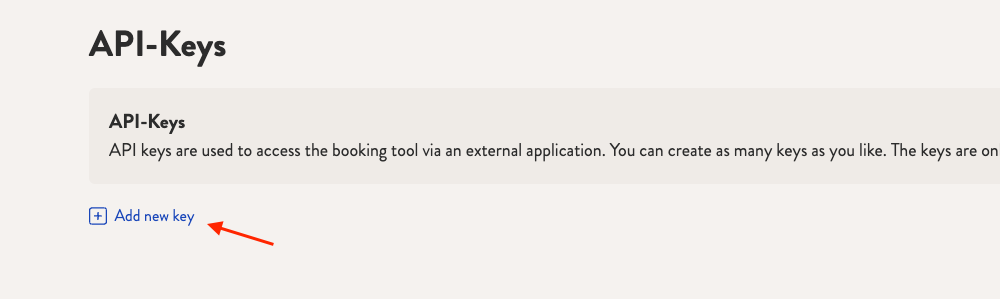
- When you click on Add new key, you will need to fill in the new fields that appear to create a new key.
- Fill in all necesary values to create a new key, such as Description, and its Permissions. The Expires At field is optional.
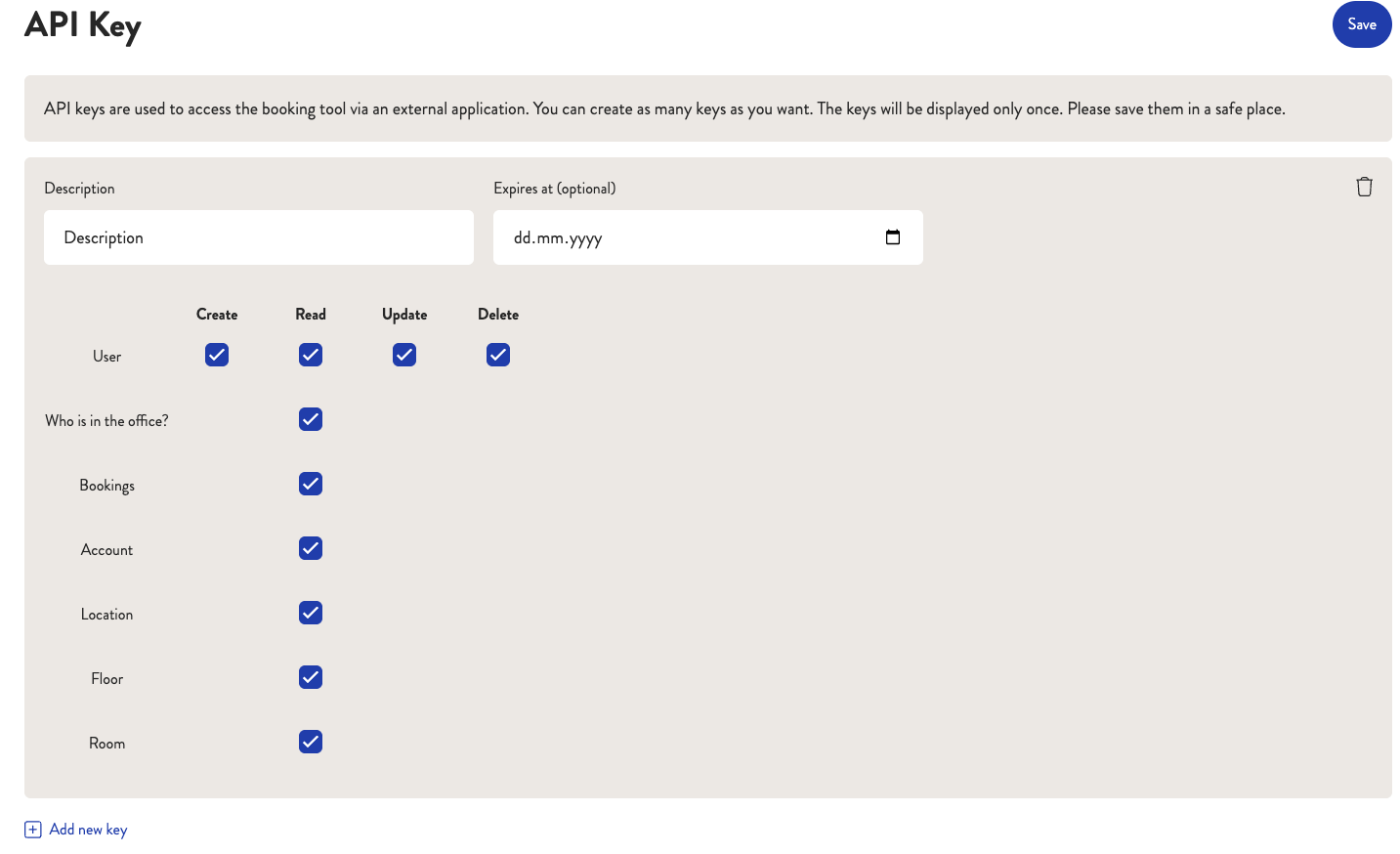
- Once you're finished, you can save the changes by clicking on Save changes in the top right corner.
- The page reloads and you'll revelead with the new created key.
Please note that you will only see this key once, so you should save it in a safe place.
